Troubleshoot a Problem
If you have not received a POA / order confirmation within 2 business days, then it's a good idea to start troubleshooting.
Check your email for a Pubnet error message
If Pubnet could not deliver your purchase order due to an invalid SAN or other error, you should receive an email from us.
Sample email:
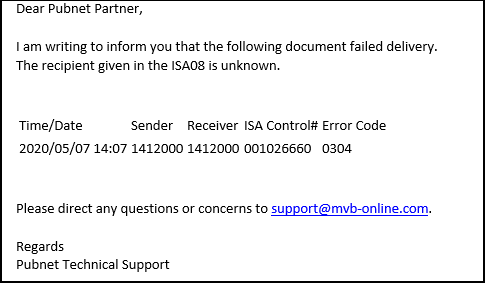
This email will be sent to the technical contact associated with your MVB account. Please email support@mvb-online.com to confirm or change the contact email address we have on file.
The email may end up in your Spam folder if you have not added support@mvb-online.com to your approved contacts. Review that folder back to the day that you placed the order.
If you receive such an email, please forward it to support@mvb-online.com for help interpreting and resolving the specific error code mentioned.
Not every problem will generate an error email so continue on to the next troubleshooting step if need be.
Confirm your order was retrieved by the supplier.
You can do this by checking PO Delivery Status after logging into the Pubnet website or by contacting MVB Support. You are looking for a record of the PO with a status of "Retrieved". (If it just says "Delivered", let MVB support know as this may indicate something going wrong on the publisher's side.)
Or you can confirm via the publisher:
- If you have a Pubeasy account linked to that publisher, you can check order status there.
- If the publisher has their own online portal, you can check order status there.
- Email your rep.
- Call the publisher's customer service.
If Pubnet has no record of your PO...
If you checked PO Delivery Status and there was no record of your PO then:
- Confirm that your POS says it sent the PO.
- If your POS thinks the PO was sent but Pubnet has no record of it, then your firewall software may be blocking the connection or the Internet blipped at just the wrong moment. Move your titles to a new PO with a new PO number and re-send while watching for messages from your firewall software. (Note: You MUST first confirm with MVB Support that Pubnet didn't receive your order or doing this could cause you to be double shipped!)
- If problems persist, contact MVB Support and we will help you troubleshoot.
If your order was retrieved, but not confirmed:
- If this is the first time you've ordered from a publisher through Pubnet, confirm with the publisher they have set you up on their end and are actively looking for your orders.
- Email support@mvb-online.com and ask us to troubleshoot with your publisher.
- If you already contacted your publisher and are positive that they are processing your order, you can manually post the PO in your POS or you can email support@mvb-online.com and ask us to re-send the confirmation to you.